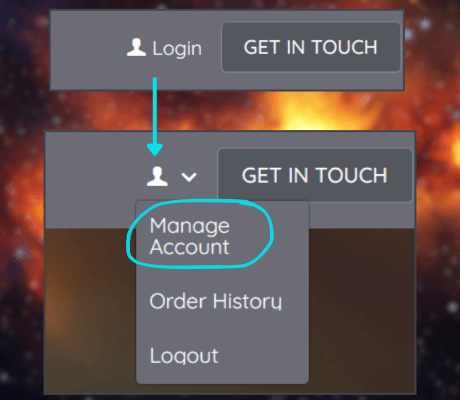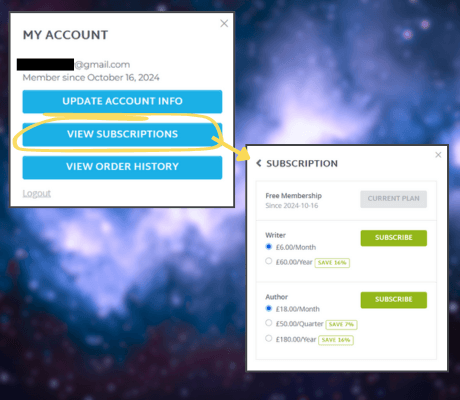- Our Services
- Members Only
- …
- Our Services
- Members Only
- Login


- Our Services
- Members Only
- …
- Our Services
- Members Only
- Login

Want to update your membership tier?
Here's a handy guide to help!
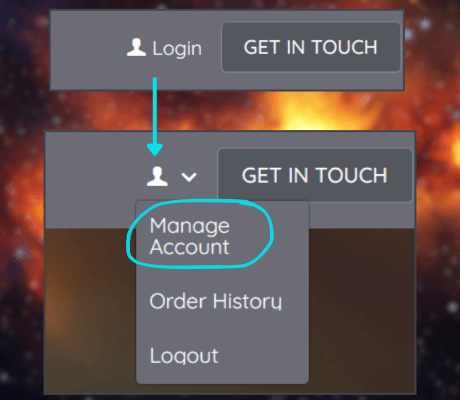
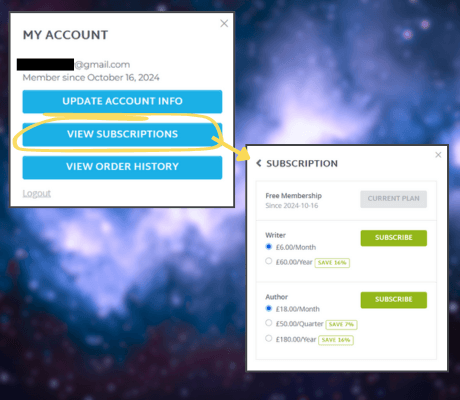
Would you like to make changes to your Book Whisperers membership? As an existing member, you can update your plan at any time — whether you’d like to upgrade, switch to a lower tier, or cancel your paid membership altogether.
You can do this easily through your account on our website. Here’s how:
- Log in to your account.
Make sure you’re signed in before making any changes. - Open your account menu.
Once you’re logged in, move your mouse over the small head-shaped icon in the top right-hand corner of the screen. A menu will appear. - Click on “Manage Account.”
- Select “View Subscriptions.”
This will open your subscription settings.
From here, you can adjust your membership tier or end your subscription if you wish.
Please note that any changes you make will take effect straight away, which may alter your current access.
If you need any help or have questions about your membership, please don’t hesitate to get in touch — we’re always happy to assist.
- Log in to your account.

Our Policies
Privacy Policy
Copyright 2023, The Book Whisperers, All Rights Reserved
Privacy Policy